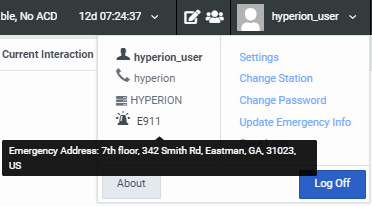- Contents
- Index
Interaction Connect Help
E911 Emergency Calls
Interaction Connect supports E911 (Enhanced 911) for emergency calls. E911 provides a caller's location information to 911 dispatchers. PureConnect routes the 911 call to the nearest PSAP (Public Safety Answering Point) based on this emergency location information. This routing enables emergency services to be dispatched quickly to your exact location. The E911 service provider, West Corporation, validates and provisions this emergency location information.
Requirements:
Your PureConnect administrator must subscribe to the E911 service with
West Corporation, then enable and configure the E911 feature in Interaction
Administrator. This configuration includes specifying server parameters
and location information for each CIC station. For
more information, see the Interaction Administrator
help and the E911 Technical Reference.
If you log on without a station
or use a remote station, the Enhanced 911 feature is not available. For
more information, see Stationless Logon
and Remote Station Types.
You can call 911 using any of the methods available in Interaction Connect. For example, you can use the Dial a number field. For more options, see Making Calls.

A quick way to verify that this feature is available for you is to look for the E911 link in the Interaction Connect menu. To display your current emergency information, point to this link.