- Contents
- Index
Logging Off
You can log off by opening the menu and clicking Log Off.
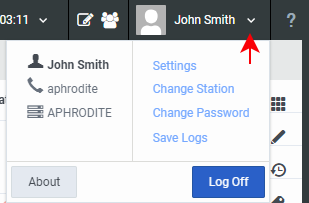
This returns you to the Logon page and does not close the browser window. Click Return to Log On to log back on to Interaction Connect.
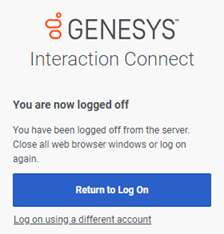
Note: When you log off the client, your non-ACD (Automatic Communication Distribution) calls ring on your telephone if the station associated with the telephone is set up as your default workstation in Interaction Administrator. Otherwise, the system announces to callers that you are not available.
Related Topics