- Contents
- Index
Schedule a Callback
If the contact asks to be called back at a specific time and date, press the Callback or similarly named button. This opens the Schedule Callback dialog, so that you can set the date and time when the system will call the contact back.
Note: The CIC system disconnects the call after you successfully schedule a callback.
-
In the Interaction Scripter view, press the Scheduled or similarly named disposition button.
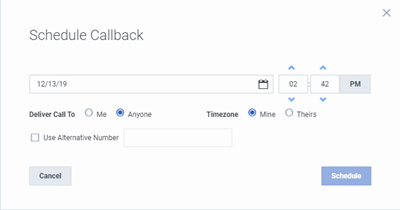
-
In the Schedule Callback dialog box, select a future date and time.
-
Select one of the Deliver Call to options.
-
If you want to receive the call when it occurs, select Me.
-
If you want the call routed to any available agent, select Anyone.
-
-
Select a Time zone.
Note: To see the Time zone option, your system administrator must configure the Interaction Dialer Timezone Map Data option and configure a Zone Set. See Configure Time Zone Maps and Assign Them to Campaigns, Where Applicable and Zone Sets.
-
To use the Central Campaign Server (CCS) time zone, select Mine.
-
To use the contact's time zone, select Theirs.
-
-
Optionally, select the Use Alternative Number check box and enter a telephone number in the accompanying text box.
Note: This option is available only when the Dialer Administrator enables the Entry of Callback Number option for this campaign script.
-
Click Schedule.