- Contents
- Index
Site-Specific Screen Pops
Screen pops can launch site-specific applications for incoming ACD interactions. Enhanced screen pop capability directs the CIC client to automatically launch, or pop, specific applications when agents and other users receive interactions within their ACD queue.
For example, let’s assume your CIC administrator wants Internet Explorer to automatically launch one of your company’s web pages when you receive an interaction in your ACD queue. If your administrator has configured the proper settings, including assigning the website popup to various states of the interaction, such as ‘alerting’ in Interaction Administrator, then the appropriate webpage opens when the defined interaction enters your queue. This feature can also be used to enable your CIC administrator to launch various support features such as CRM tickets, your company’s knowledgebase, order forms, quotation requests, and more, when an ACD call arrives.
You cannot perform typical actions, such as picking up, placing on hold, transferring, and so on, for site-specific screen pops.
Note: Screen pop functions are defined in as alerting actions in Interaction Administrator. This feature may or may not be available to you, depending on the rights assigned to you by your system administrator. If you have any questions about using this screen pop feature, see your administrator. Also, you must configure your browser to allow popups from the appropriate site.