- Contents
- Index
Use a Response Shortcut
Requirements: See Working with Response Management.
You can use a response shortcut to insert a stored response in the Current Interaction view when you are participating in a Chat Session or composing an Email Reply. Both system-wide and personal responses can have shortcuts.
To use a shortcut:
-
Type all or part of the shortcut and press Ctrl+Space.
Tip: To use Response Management shortcuts with certain alternate languages in Windows, such as Chinese Simplified PRC, press Ctrl+Alt+Space. For some alternate languages, Ctrl+Space changes the language setting. Also, if you use a language IME (Input Method Editor), wait until the text you typed has finished converting to the selected IME language before pressing Ctrl+Space for a Response Management shortcut.
Result: If there is only one matching response item, it is automatically inserted in the composition area of the Current Interaction view.
-
If there are multiple matching response items, do one of the following:
-
Select the appropriate response from the drop-down list that appears automatically.
-
Continue typing to narrow the search further and then select the appropriate response.
-
Press Esc to close the selection drop-down list.
-
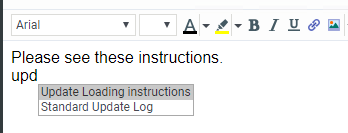
Related Topics