- Contents
- Index
Disposition a Call
Call disposition buttons make it easy to close out (disposition) the current call. For example, if a call reaches an answering machine, you can press Machine or similarly named button to hang up and reenter an available status.
Note: Your Dialer administrator configures call disposition buttons and determines their actions in the campaign script. Contact this administrator if you have questions about which call disposition button to use.
Call disposition buttons are inactive unless you are connected to a party. The buttons highlight automatically as the cursor passes over them. This makes it easier to see which button is selected. These buttons record whether or not the call reached the contact, and whether or not the campaign objective was met.
You can press only one disposition button per call. Most calls are disconnected immediately after you select a call disposition button. If you select a Call Back Later or similarly named button, the call is disconnected when the callback is successfully scheduled. If you transfer a call, you can be disconnected from the call immediately or after you disposition the call. For more information, see Blind Transfer a Scripter Call or Consult Transfer a Scripter Call.
Wrap-Up Codes
When you select a disposition button, CIC can assign the appropriate wrap-up code automatically. You must be a member of a workgroup for which Wrap-Up codes are configured and active. Also, your Interaction Scripter administrator must map Page Dispositions to Wrap up Codes in the Dialer script.
Note: By default, you are not prompted for a wrap-up code if the interaction was a Dialer call that was transferred to an ACD workgroup. However, your CIC administrator can set the Eic_DialerAllowInboundWrapUp interaction attribute to allow a wrap-up code prompt. For more information, see the Interaction Attributes Technical Reference.