- Contents
- Index
Update E911 Emergency Information
The PureConnect administrator can maintain your emergency information in Interaction Administrator. Interaction Connect reflects any changes made there. However, you can also update your emergency information when needed. Always update this information when you change stations to a Remote Number or a WebRTC phone. In this case, you receive a warning if your emergency information is blank.
When you update your emergency information, the E911 service provider, West Corporation, validates this information and stores it in a database. The first time you log on using a Remote Number or a WebRTC phone, Interaction Connect also saves your emergency information in your browser's cache.
Note: Clearing your browser cache or using a different browser also causes Interaction Connect to prompt you to enter your emergency information. Agents who log on using a Remote Number or a WebRTC phone can update emergency information only through Interaction Connect.
-
Do one of the following:
-
Click Update when you see this warning.
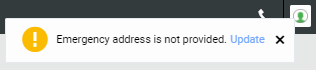
- Open the menu and select Update
Emergency Info.
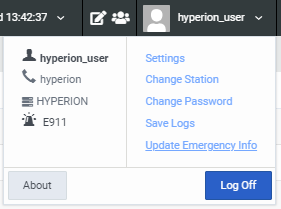
-
-
In the Emergency Information dialog box, supply or update your information. An asterisk indicates required information.
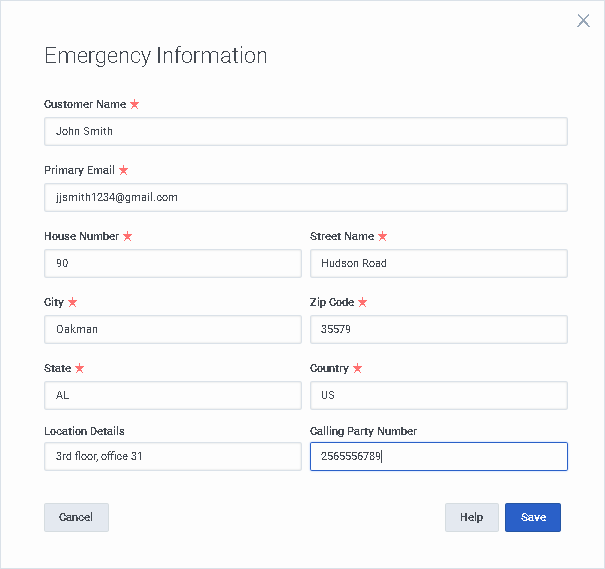
Customer Name
Enter your name.
Note: The ALI (Automatic Location Identification) record field is NAM.
Primary Email
Enter your email address.
Email Alerts: You receive an email at this address when you call 911 from this station. Also, West Safety Services sends notifications of any problems with your information in its database to this address. For examples, see E911 emergency Call Alerts.
House Number, Street Name, City, Zip Code, State, Country Supply the address of your station's location.
Note: The E911 service provider validates this location information.
Location Details Enter information that assists emergency personnel in finding your precise location, particularly within an office building. Add details such as: Building 1, 3rd floor, north wing, office 26, next to elevator.
Calling Party Number
Enter the outbound 10-digit Automatic Number Identification (ANI) used for emergency calls from this station.
- Click Save.
Related Topics